Please do below setting to make sure your IIS nor go into sleep mode all the time.
- Open IIS Manager.
- Navigate to Application Pool, Select the application pool you are using for Autotrack. Right click and select advance Setting...

- In Process Model -- Idle Time-Out (Minutes), change it from 20 by default to 0. set it to 0 to keep it running all time even when its idle.
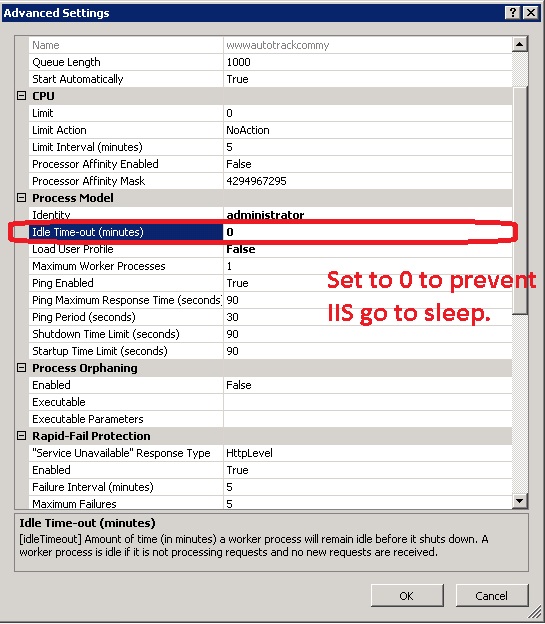
- Keeping app pool running all time will consume server's precious memory. It may become critical especially if application is leaking memory.
- Remember to auto restart the IIS so to make sure it work fresh after restart.
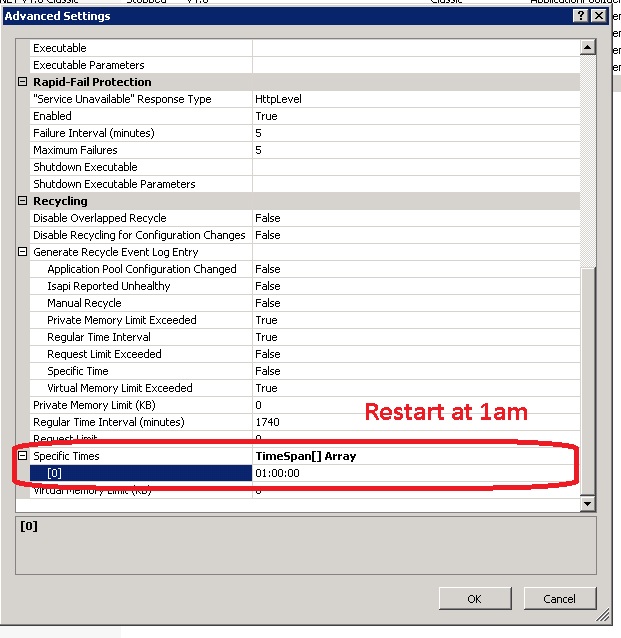
- MAKE SURE YOU RESTART THE WHOLE SERVER IF POSSIBLE AFTER THE SETTING.